Customer Service Portal
Powerful customer fronting tool for customer to interact 24 / 7 and understand the details of their move, freight or storage and also getting automatic updates about their job. This tool is especially very powerful for B2B business.
- Get a Quote
- Track Shipment
- Customer Login

Grow Your Logistics Business
Customer Service Portal
"Customer Service Portal provides a bundle of features which can be integrated with Freight Forwarding, Moving & Storage companies website. It helps the end customers to interact seamlessly from the company website."

Private or Individual

Agent

Corporate
Empower Your Logistics with QuickMove CRM
Streamline your customer relationship management with QuickMove CRM, specifically designed for the logistics industry.
Experience the power of QuickMove CRM in optimizing your logistics operations.

Centralized Customer Management
Access and manage all customer data from a single platform.

Quotation Management
Generate and track quotes effortlessly to improve sales processes.

Lead Tracking
Monitor and nurture leads through the sales pipeline for better conversions.

Sales Automation
Automate routine tasks to save time and focus on building customer relationships.
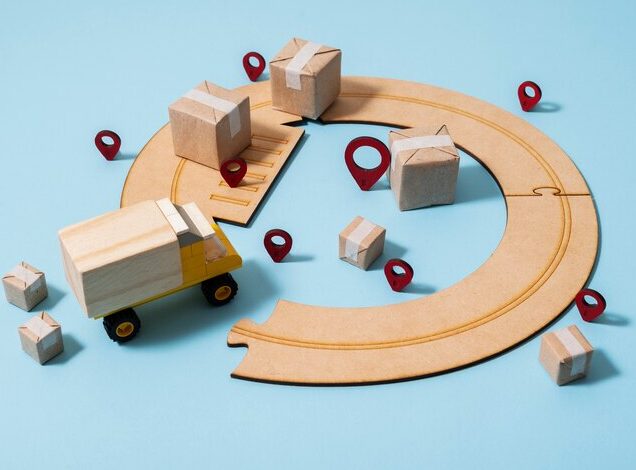
Shipment Updates
Get real-time updates on customer shipments, enhancing transparency.

Reporting & Analytics
Gain actionable insights with detailed reports to make informed decisions.
Frequently Asked Question’s
What is the purpose of the Customer Service Portal in logistics?
The portal is a centralized platform where customers can track shipments, raise support tickets, access documentation, and communicate with logistics providers for real-time updates and resolutions.
Can I track my shipments through the portal?
Yes, the portal allows real-time tracking of shipments, including current status, estimated delivery times, and historical data for completed shipments.
How do I request a quote for logistics services?
You can use the “Request a Quote” feature available on the portal by entering your shipment details, including weight, dimensions, origin, destination, and service preferences.
How do I raise a ticket for delayed or damaged shipments?
Log in to the portal, navigate to “Support”, and select “Raise a Ticket”. Provide shipment details, describe the issue, and attach any relevant documentation or photos.
 Email Us
Email Us
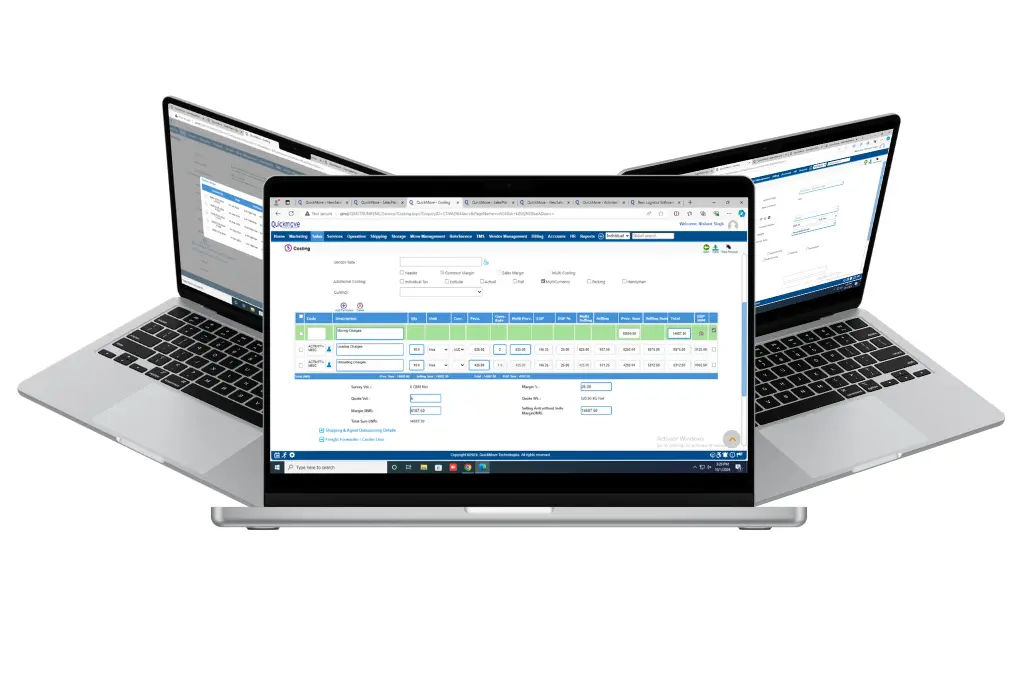
 Freight Forwarding Software
Freight Forwarding Software Moving/Removal Software
Moving/Removal Software Warehouse Management System
Warehouse Management System Transport Management System
Transport Management System Customer Service Portal
Customer Service Portal Move Survey Quote Pro
Move Survey Quote Pro Digital Logistics Inventory App
Digital Logistics Inventory App